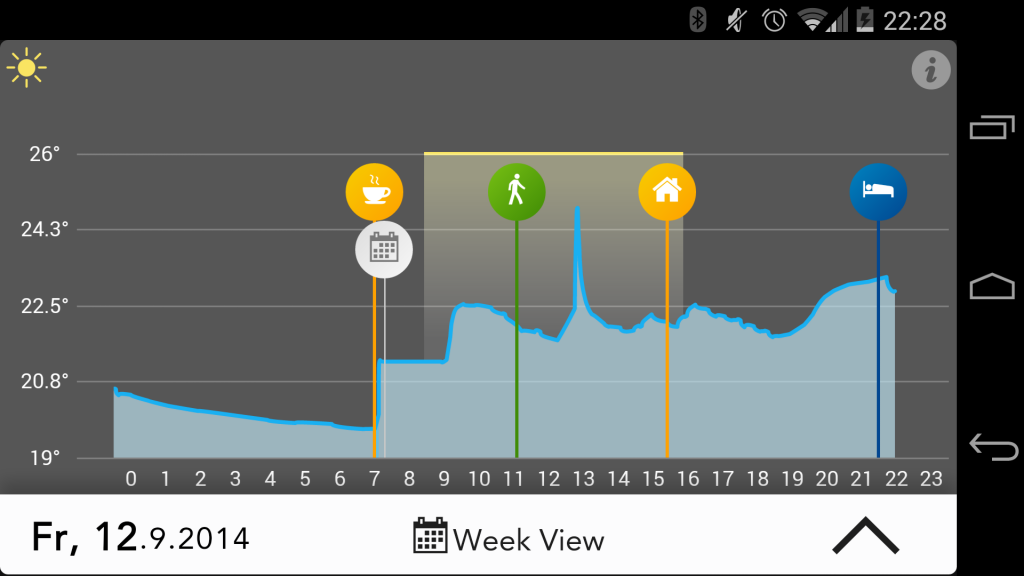Review: Tado Smart Thermostat
Lots of so-called "smart thermostats" have been arriving into the UK market recently. BT have been marketing Hive (complete with nonsense advert), Google have put their money into Nest, if you've got the money then evohome will allow you to set a different temperature in every room of the house. For my money I've invested in Tado and their intelligent thermostat. Here's why and what I've found.
Control your heating from your smart phone
You can download the Tado app for both Android and iOS based devices. The neat little app allows you to control heating and hot water from your device wherever you're connected to the Internet. You can change the temperature, boost the hot water and all of the things you'd be able to do on your standard boiler control unit. So far, so fun. Not a massive value add though (how often do you change your heating temperature or schedule?) and won't save you much energy, unless you forget to turn the heating down when you go on holiday in the dead of winter. This is what Hive and Nest will do for you.
Presence detection
This is where Tado really adds value. If you have a fairly irregular schedule then it's really hard to know when to set your heating to come on and go off. Tado solves this problem by using your smart phone's GPS capacity. The Tado app lets the unit at home know when everyone in the house has gone out and can therefore automatically turn the heating down for you. It uses this geolocation service to estimate how long it'd take for you to get home and therefore lowers the temperature appropriately; when it senses that you're getting closer to home again it'll bring the heating back up for you so it's nice and cosy by the time you open the door. The further everyone is from home the lower it'll allow the temperature to get in order to save more energy.
(It's a common myth that it's just as efficient to keep the house at a constant temperature at all times. It's not just as efficient, it just means that you never come home to a cold house. If maintaining the temperature at an even level were as efficient as letting things go cold and then re-heating then we'd all leave our ovens on at all times to stop them getting cold.)
Other neat tricks
Tado is connected to the internet in your home. That means it can monitor what the weather is like in your area and use that information as a factor in how to heat your home. For example, if it knows that it'll be really sunny outside then it knows that it can leave the sun to heat your home instead of the boiler. Tado also learns how quickly your home heats up and this can help it to be more efficient too. It knows if the residual heat in the radiators will add another 1.5 degrees to the home temperature so can shut off the boiler before it hits the target temperature.
The box also includes a wireless thermostat so, if you like, you can ensure that the target temperature applies in whatever room you're in. Some rooms heat up more quickly than others!
Apparently, they are shortly to release Tado Care which uses the digital interface of the boiler to identify problems early before the boiler packs up. This is a free addition to the Tado package and will be great it if works!
How does it work and how much does it cost?
Tado comes in three bits: a router (which plugs into your router and connects the main box to the internet), a wireless thermostat (solar-powered), and the boiler control unit.
![IMG_20140911_201120[1]](http://mdbigg.me.uk/blog/wp-content/uploads/2014/09/IMG_20140911_2011201-300x168.jpg)
The unit was a bit fiddly to install and you need to feel comfortable working with mains electricity. The box replaces your existing boiler control unit and Tado provide comprehensive instructions. I'd never done anything like this before but had it working within about an hour. If you don't want to do it then Tado will arrange an engineer to install for you for £50.
You can get the unit under two payment models. You can either buy outright for £249 (+p&p), or you can rent for £6.99/month. They reckon it'll save £100/year so you should get your money back. When I last checked the voucher code richard_10 got a 10% discount at the checkout. I got mine during August when they were doing a £3/month summer sale, so look out for bargains!
So does it work?
It seems to, although the heating has been off... It successfully detects when both of us are out of the house and adjusts the target temperature accordingly. Had the temperature dropped below 20 in the last month we'd have seen some action!
You get a sense of how it works from the screenshot of the app's graph that was generated yesterday. The house temperature is on the y-axis and the time is plotted along the x-axis. The icons show the events that happened throughout the day:
- The coffee cup at 7am indicates that the target temp moves from night-time mode to day mode. You notice that the temperature soon takes a quick rise because the day-time target is 20 degrees and overnight the temperature had dropped below this. You can just about see an area of solid blue under the graph at this point - this indicates times at which the boiler is actually heating the house.
- Shortly after 7am is a symbol indicating that someone has changed the settings. Just so you know.
- Just after 11am there's a green symbol with a person walking. That shows that at this point Tado detected that everyone was out of the house. I'd left at about 8am, but my wife didn't leave until 11am. At that point Tado knows to turn down the target temperature. In this case it knocked the temperature down to 18 degrees because neither of us had gone very far. If we went further it would knock down the temperature further. Tado won't allow it to get so cold that it won't have time to heat up again when you start to come home.
- At about 3:30pm the "Home" symbol appears to indicate that normal service has resumed because someone has come home.
- Then, at 9:30pm we move into night mode and Tado will allow the temperature to drop to whatever you set as the night-time minimum temp.
- You might notice some yellow shading between about 8:30am and 4pm - this is where Tado is detecting that sunlight is keeping the place warm.
- There's a little blip in the temperature at about 1:30pm - I think that's when the temperature sensor was in direct sunlight for a few minutes.
I like it a lot.
Adventures in solar power
In recent years I have been trying to reduce my environmental impact as part of a commitment to stewardship. One aspect of this is recently having had some solar PV panels installed and this post is a brief introduction to what's involved.
What we've got
Our installation consists of 16 Bisol 250W panels (Peak Performance Polycrystalline). These will generate a maximum of 4kW of electricity at any one point (when in direct sunlight) and sit on the roof!
We also have an Aurora Power-one 3.6kW inverter sat up in the loft. This takes the DC power generated by the panels and converts it into AC connected into the rest of the house. It works by converting DC into AC at a voltage slightly higher than the national grid, this then flows around the house and the appliances can use the energy generated.
The output from the inverter comes through a Landis & Gyr generation meter which makes a note of how many kWh of energy have been generated (just like a normal electricity meter measures how much energy is being used).
We also have an Apollo GEM immersion heater control unit. This comes into play because any energy generated that isn't used by the home at the point of generation normally gets exported out to the grid (and will probably be used by the people next door). This isn't really a problem, but it makes sense to use as much of the energy you generate as possible. The GEM unit therefore monitors how much electricity is being exported to the grid and then diverts that energy to the water tank immersion heater instead. Therefore, on a sunny day, the solar panels will heat the hot water too! (This saves me importing gas to heat the water).
Finally, I built a little energy monitor built around the Open Energy Monitor platform. It displays current usage (top left), generation (top right), energy diverted to the immersion heater (bottom left) and temperature (bottom right). [I'll post the Arduino sketch that runs it at some point.]
Environmental Impact
There's an obvious impact on the environment. Since the panels were installed (roughly a month ago) I estimate that they've saved 170kg of CO2 from being released into the atmosphere through burning of fossil fuels in a power station. Over a relatively dark month of the year that's quite a lot of emissions saved. Over the course of the life of the system there should be a significant saving here. You can keep track of my up-to-date statistics at pvoutput.org
Financial Impact
There's some confusion over the financial implications of having solar panels installed. At the moment (assuming you pay for the installation yourself through an MCS accredited installer) you'll get the following in terms of return on your investment:
- The Feed-in tariff (FIT). This is a payment from the government (administered through your electricity supplier) for every kWh of energy you generate. It doesn't matter how much of that energy you actually use, you get paid based on the amount generated. At the moment the tariff is 14.9p/kWh of energy generated, so if my panels generate 10kWh in a day I'll get £1.49. The FIT payments are made quarterly straight to your bank account and these are guaranteed by the government for 20 years from the date of installation and the rate will increase in line with inflation. According to the standard estimation model I expect to receive around £500-600 over the next year from this. (Up-to-date values for the FIT are available from Ofgem. Beware, these are being cut by the government on a regular basis!)
- The Export Tariff. In addition to payment for any electricity generated you also receive a payment for any energy exported back out to the grid (ie. any electricity you generate but don't use). This is currently set at 4.77p/kWh exported. However, most installations don't actually measure how much electricity is exported and so installations are assumed to export 50% of what they generate. In effect, you can therefore add 2.4p to the FIT which makes my annual cash return more like £600-700.
- Reduced electricity bills: This is fairly obvious! For every unit of energy I generate and then use within the house that's also a unit of energy I no longer need to import from the grid and pay for. It's a bit hard to estimate how much we'll save because it requires some changes of thinking but the saving could easily hit £100/year (and this will increase as electricity prices continue to rise).
The system cost just under £7,000 to install and it's estimated that we'll recoup that money in around 8 years. That sounds like a fair amount of money, but if you happen to have some money sitting in a savings account doing very little (that you won't need access to as cash) it makes a healthy ROI.
Things to consider
There are quite a few factors to consider when investigating solar PV. Here are a few things that I discovered along the way...
- Get a good range of quotes from MCS accredited installers. We used a company called SolarWorks in the end and I'd recommend them. However, getting a range of quotes never hurts!
- Make sure your quotes are reasonable! There are lots of cowboys out there who promise the earth and don't deliver. Any quotes you get should take into account the orientation of your roof (facing due south is optimal), the pitch (slope) of the roof, the area you are in, and any shading that obstructs light getting to the roof (trees etc). There's a standard assessment procedure for estimating the yield from a solar PV system; if a quote doesn't refer to it then be skeptical. You can use the EasyPV performance estimator to get a sense of roughly how much electricity you can expect to generate.
- Check your warranties. Industry standard seems to be about 10 years for both parts and installation.
- Check if you need permission. You shouldn't need planning permission as most installations are considered a "permitted development" but it's worth checking. You should also speak to your mortgage lender if you have one - they have an interest in your property and will want to make sure their investment won't be compromised. We also found that there were restrictive covenants in the deeds to the house (ie. we needed to get permission from the builders to alter the external appearance).
- Check your home insurance. Our home insurers (Direct Line) covered the installation of solar panels by default, but it's worth checking!
- Think about the future. Solar panels are a fairly long-term investment (you're looking at 10 years until you really get the financial benefit). If you're likely to sell your house within 10 years then you may not get the return; solar panels may help you sell your home but are unlikely to add enough value to offset the cost.
- Check the current efficiency of your home. You can't get the full feed-in tariff on a home that doesn't meet minimum energy efficiency requirements (currently your property needs to be rated D or better. See the Energy Saving Trust website.
Conclusions
I'm really pleased with what we've had done. They should reduce our grid energy usage significantly (you can see a live update of how much we're making/using here); this particularly applies now we use the washing machine A LOT (thanks to investing in washable nappies, but that's the topic for another post).
It's made me rethink how I use energy (we now use the washing machine/dishwasher more in the afternoon when we are generating the most energy) in order to optimise our consumption. I'm looking forward to the summer when I can turn off the boiler and generate all our hot water from the panels as well as enjoying minimal imported electricity.
If you have the cash to invest I think it makes a promising financial investment, as well as an environmental one.
Current output information:
You can also check The Bigg House twitter feed.